Collaborate on any website with ease
Provide feedback, suggestions and collaborate with your team seamlessly.
Available in the
Chrome Web Store
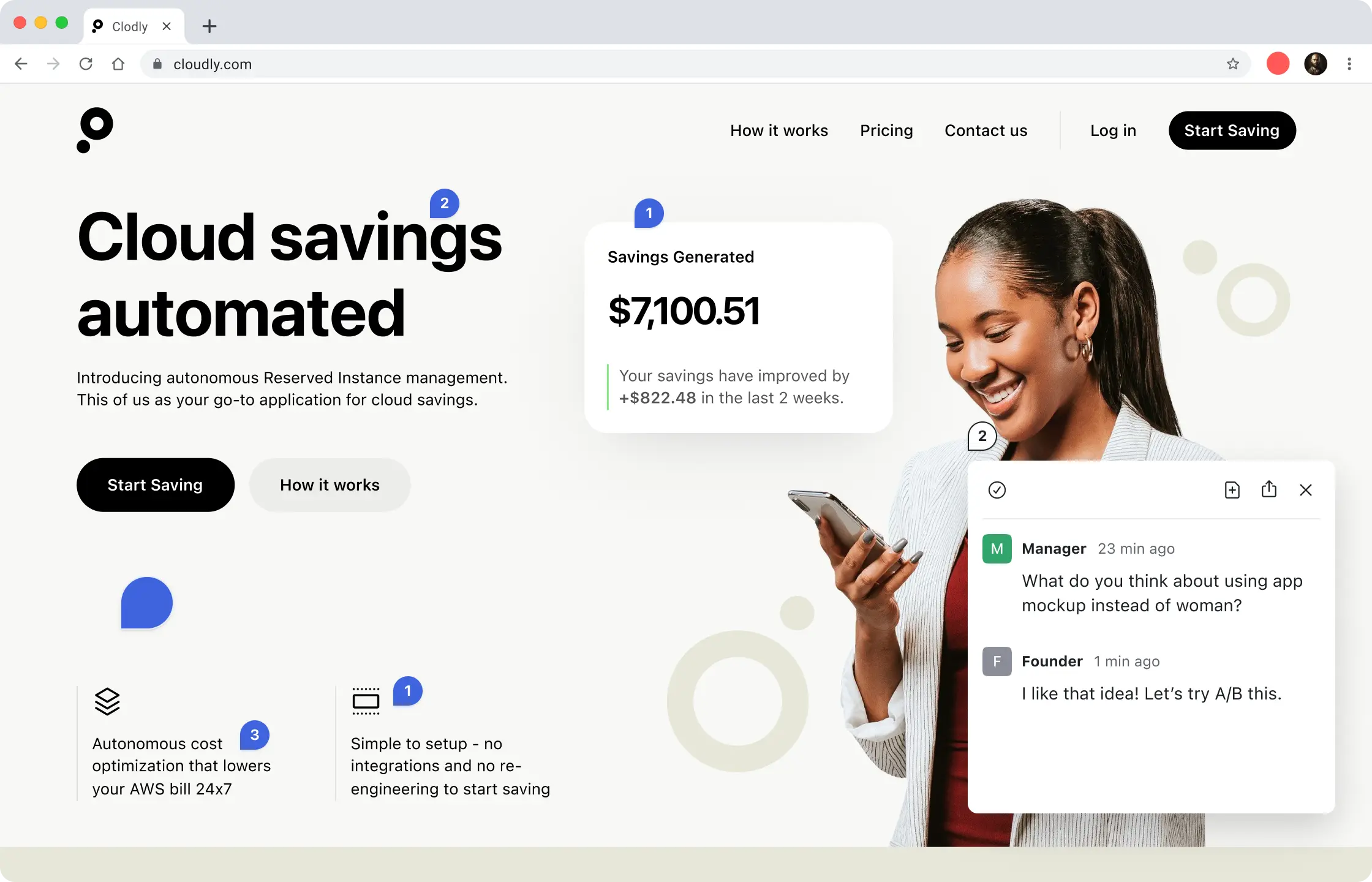
Streamline Collaboration with Real-Time Feedback
Our markup tool allows you to collaborate in real-time and leave comments on any website.
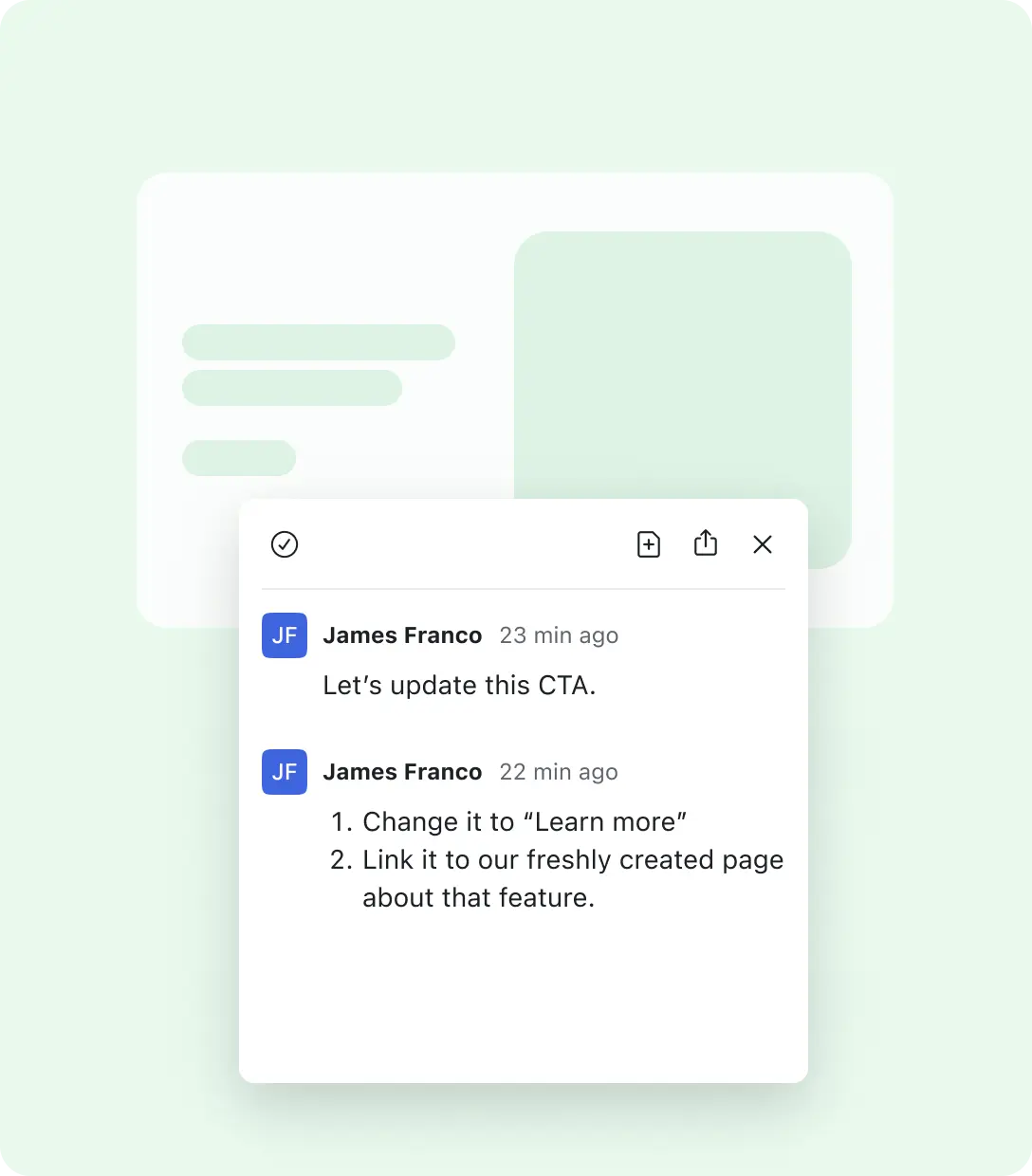
Provide In-Context Feedback for Better Communication
With our Chrome extension, you can easily leave feedback directly on the webpage, elimination the need for lengthy email threads.
Seamlessly Integrate with Project Management Tools
Our tool integrates with popular project management tools, automatically creating tickets when comments are added.
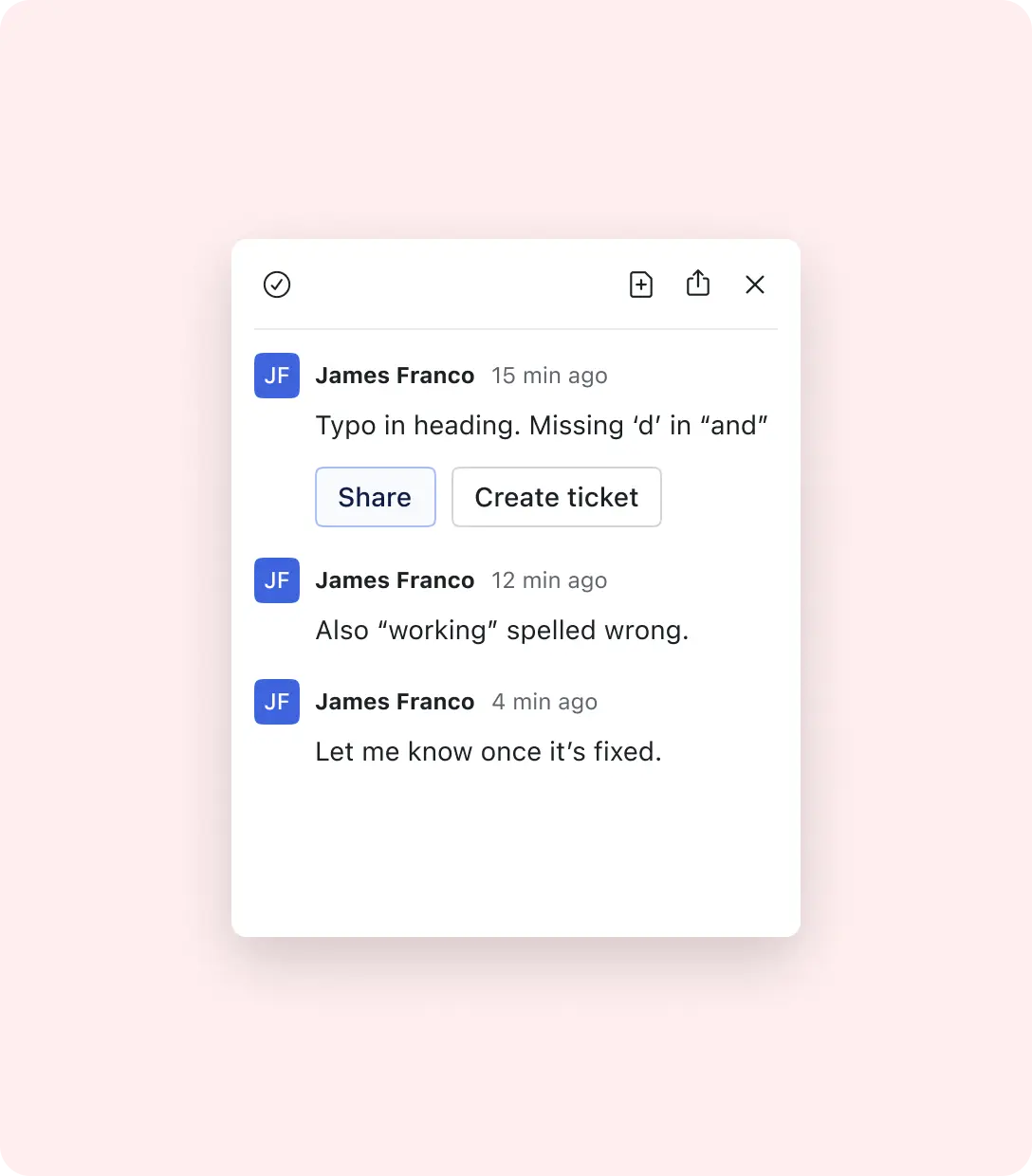
Unlock the Power of Wenote
Leave comments on any website with ease
Available in the